お知らせが来て「3月まで無料」と言う点に惹かれて・・・早速利用してみることにしました!
無料って言葉に弱いですが、おもちゃを貰えたと思って使ってみたいと思います。
登録は下記のページから行いました。
GMOクラウド public(次期サービスβ版)お申し込み
http://www.gmocloud.com/pf/order/
見慣れたコンソールとは違い、何よりも違うのがサクサクとしたレスポンスです。
正直、現状の管理コンソールはものすごく残念な感じなので、こっちを使うと元の管理画面は見たくないです。
次に仮想サーバにCentOS6をインストールしてみました。
VM起動後の状態は下記の通りでした。
cat /proc/cpuinfo
[shell]
processor : 0
vendor_id : GenuineIntel
cpu family : 6
model : 45
model name : Intel(R) Xeon(R) CPU E5-2690 0 @ 2.90GHz
stepping : 7
cpu MHz : 2900.054
cache size : 20480 KB
physical id : 0
siblings : 1
core id : 1
cpu cores : 1
apicid : 2
initial apicid : 2
fpu : yes
fpu_exception : yes
cpuid level : 13
wp : yes
flags : fpu de tsc msr pae cx8 sep cmov pat clflush mmx fxsr sse sse2 ss ht syscall nx lm up rep_good aperfmperf unfair_spinlock pni pclmulqdq ssse3 cx16 sse4_1 sse4_2 x2apic popcnt tsc_deadline_timer aes hypervisor lahf_lm arat epb pln pts dts
bogomips : 5800.10
clflush size : 64
cache_alignment : 64
address sizes : 46 bits physical, 48 bits virtual
power management:
[/shell]
free -m
[shell]
total used free shared buffers cached
Mem: 986 602 384 0 16 468
-/+ buffers/cache: 117 869
Swap: 1983 0 1983
[/shell]
chkconfig –list | grep 3:on
[shell]
auditd 0:off 1:off 2:on 3:on 4:on 5:on 6:off
blk-availability 0:off 1:on 2:on 3:on 4:on 5:on 6:off
cloud-set-guest-password 0:off 1:off 2:on 3:on 4:on 5:on 6:off
cloud-set-guest-sshkey 0:off 1:off 2:on 3:on 4:on 5:on 6:off
crond 0:off 1:off 2:on 3:on 4:on 5:on 6:off
iptables 0:off 1:off 2:on 3:on 4:on 5:on 6:off
iscsi 0:off 1:off 2:off 3:on 4:on 5:on 6:off
iscsid 0:off 1:off 2:off 3:on 4:on 5:on 6:off
lvm2-monitor 0:off 1:on 2:on 3:on 4:on 5:on 6:off
mdmonitor 0:off 1:off 2:on 3:on 4:on 5:on 6:off
netfs 0:off 1:off 2:off 3:on 4:on 5:on 6:off
network 0:off 1:off 2:on 3:on 4:on 5:on 6:off
postfix 0:off 1:off 2:on 3:on 4:on 5:on 6:off
rsyslog 0:off 1:off 2:on 3:on 4:on 5:on 6:off
sshd 0:off 1:off 2:on 3:on 4:on 5:on 6:off
udev-post 0:off 1:on 2:on 3:on 4:on 5:on 6:off
xe-linux-distribution 0:off 1:off 2:on 3:on 4:on 5:on 6:off
[/shell]
UnixBench
[shell]
========================================================
BYTE UNIX Benchmarks (Version 5.1.2)
System: web101: GNU/Linux
OS: GNU/Linux — 2.6.32-358.23.2.el6.x86_64 — #1 SMP Wed Oct 16 18:37:12 UTC 2013
Machine: x86_64 (x86_64)
Language: en_US.utf8 (charmap=”UTF-8″, collate=”UTF-8″)
CPU 0: Intel(R) Xeon(R) CPU E5-2690 0 @ 2.90GHz (5800.1 bogomips)
Hyper-Threading, x86-64, MMX, Physical Address Ext, SYSENTER/SYSEXIT, SYSCALL/SYSRET
19:34:54 up 49 min, 1 user, load average: 0.23, 0.10, 0.03; runlevel 3
———————————————————
Benchmark Run: Tue Jan 28 2014 19:34:54 – 20:03:11
1 CPU in system; running 1 parallel copy of tests
Dhrystone 2 using register variables 25948113.0 lps (10.0 s, 7 samples)
Double-Precision Whetstone 2762.2 MWIPS (10.0 s, 7 samples)
Execl Throughput 1261.6 lps (29.9 s, 2 samples)
File Copy 1024 bufsize 2000 maxblocks 206256.8 KBps (30.0 s, 2 samples)
File Copy 256 bufsize 500 maxblocks 53079.5 KBps (30.0 s, 2 samples)
File Copy 4096 bufsize 8000 maxblocks 680126.5 KBps (30.0 s, 2 samples)
Pipe Throughput 296128.9 lps (10.0 s, 7 samples)
Pipe-based Context Switching 57249.2 lps (10.0 s, 7 samples)
Process Creation 2662.8 lps (30.0 s, 2 samples)
Shell Scripts (1 concurrent) 2131.6 lpm (60.0 s, 2 samples)
Shell Scripts (8 concurrent) 288.9 lpm (60.1 s, 2 samples)
System Call Overhead 316742.6 lps (10.0 s, 7 samples)
System Benchmarks Index Values BASELINE RESULT INDEX
Dhrystone 2 using register variables 116700.0 25948113.0 2223.5
Double-Precision Whetstone 55.0 2762.2 502.2
Execl Throughput 43.0 1261.6 293.4
File Copy 1024 bufsize 2000 maxblocks 3960.0 206256.8 520.9
File Copy 256 bufsize 500 maxblocks 1655.0 53079.5 320.7
File Copy 4096 bufsize 8000 maxblocks 5800.0 680126.5 1172.6
Pipe Throughput 12440.0 296128.9 238.0
Pipe-based Context Switching 4000.0 57249.2 143.1
Process Creation 126.0 2662.8 211.3
Shell Scripts (1 concurrent) 42.4 2131.6 502.7
Shell Scripts (8 concurrent) 6.0 288.9 481.5
System Call Overhead 15000.0 316742.6 211.2
========================================
System Benchmarks Index Score 411.6
[/shell]
これから本格的に触っていこうと思います。



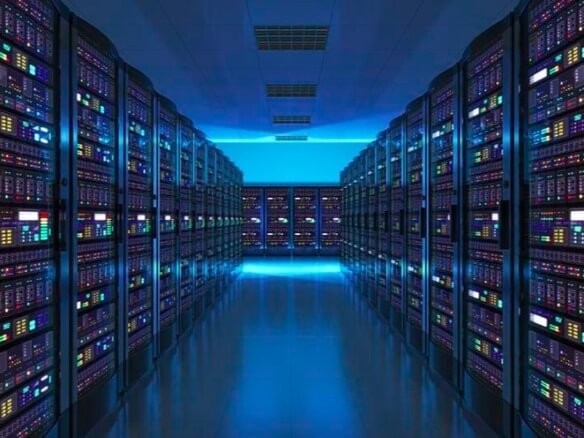
コメント